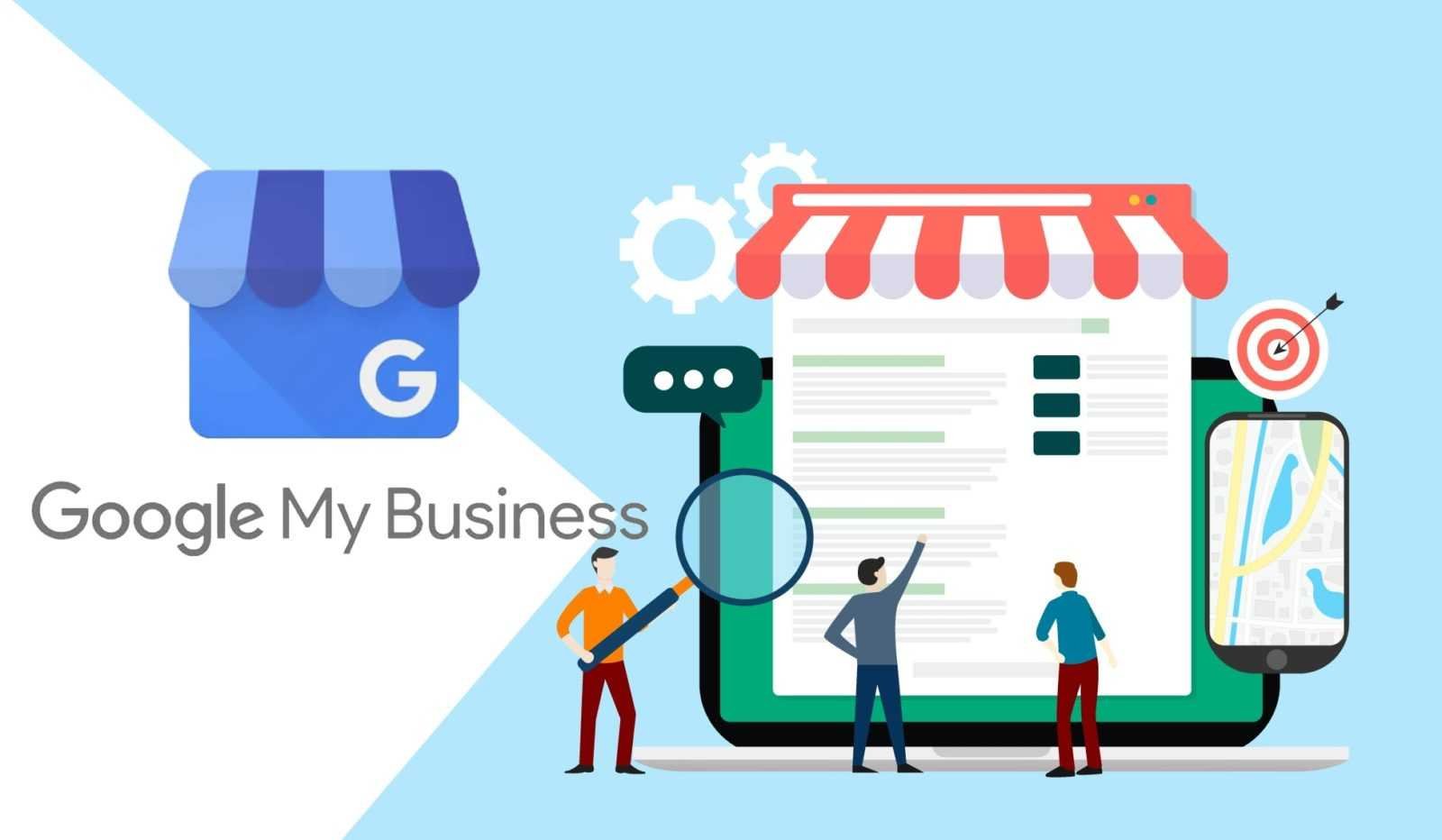Local company owners should implement one of the most effective approaches to boosting local presence: claiming and optimizing your Google My Business (GMB) listing. Consumers’ greater trust, better key word positions on Google maps, and more traffic to the company’s site can be expected when GMB is properly optimized.
We’ll go over the GMB setup procedure with you in this tutorial, along with some important Google My Business SEO advice for Florida firms. Are you prepared to take command of your local search engine ranking? Now let’s get started!
Why GMB Setup is Essential for Local Businesses
Google My Business profile is usually the first thing a customer sees when searching your business. When the business profile is set up correctly and correctly optimized, the company’s site will be featured in the local search sites and Google Maps which are sources of active searches from potential customers. Also, it is important to have a complete GMB profile since it assists in the Local SEO positioning making the business appear on top in the local searches.
Regardless of whether you are a new startup or an experienced company, Google My Business marketing in Florida should be incorporated in your marketing roadmap to enable you to appeal to your community.
Step 1: Create or Claim Your Google My Business Listing
The first step is to either create a new Google My Business listing or claim an existing one. Here’s how:
- Visit the Google My Business website and click “Start Now.”
- Enter your business name and address. Make sure it matches the official location where you operate.
- Select your business category (e.g., restaurant, plumber, lawyer) so Google can better match your business with relevant searches.
- Add your phone number and website URL for easy customer access.
Once you’ve submitted your information, Google will verify your business, typically through a postcard with a verification code sent to your physical address.
Step 2: Optimize Your Google My Business Profile
Having signed up your business, the next step is to help you promote your business profile. Google business profile is one of the best ways every business should optimize to stand from the local competitors.
Here’s how to optimize:
- Business Hours: Ensure your hours are up-to-date, including holidays or special hours.
- Photos: Upload high-quality images of your business, products, or services. Studies show that businesses with photos receive 42% more requests for directions.
- Business Description: Write a clear, compelling description of your business, incorporating keywords like “Google My Business management Florida” to improve search visibility.
- Services & Products: List all services and products with detailed descriptions to give potential customers more insight into what you offer.
Completing all sections will help improve your Google My Business listing services Florida and increase your chances of showing up in local search results.
Step 3: Verify Your Business Location
This means that Google requires confirmation that your business is based at the physical address you’ve provided. Verification is conducted through mail, the user will receive postcard with the code to enter in Google My Business account. When verified your business will be indexed on Google Maps and local search.
Step 4: Collect Customer Reviews and Respond to Them
Google My Business signals are the mainstay of any niche business website in Florida, and this is not exempted for customer reviews. Not only do positive reviews give potential customers confidence in the product or service, but it also increases both local SEO and ranking.
Make happy customers leave feedback and always reply to it as soon as you can. Here’s how:
- Ask satisfied customers for reviews in person or through email.
- Respond to all reviews—thank your happy customers and address any concerns to show you care about customer feedback.
Google gives extra weight to businesses with active, positive reviews, so make this an ongoing part of your GMB strategy.
Step 5: Use Google My Business Features to Stay Engaged
Once your Google My Business profile is complete, keep it engaging with regular updates. Use these features to connect with your audience:
- Google Posts: Share news, updates, or promotions directly on your profile to keep customers informed.
- Q&A Section: Monitor and answer questions potential customers may have about your business.
- Messaging: Enable the messaging feature to allow customers to text you directly through your GMB profile.
These features not only improve engagement but also show Google that your business is active, further boosting your local search ranking.
Conclusion:
Optimizing your Google My Business listing is essential for improving your local visibility and standing out in search results. By following these steps, you can ensure that your business is easy to find and looks professional to potential customers.
If you’re looking for expert help with Google My Business management in Florida, Stormwave Marketing specializes in Google My Business optimization in Florida. Our GMB setup services in Florida are designed to help your business get the attention it deserves in local search.
Ready to boost your local search presence?
Contact Stormwave Marketing today for expert Google My Business management and Google My Business optimization Florida services. Let us help you improve your local visibility in Florida and grow your business!

At Stormwave Marketing, we’re more than just a digital marketing agency – we’re a team of passionate strategists, creators, and problem-solvers dedicated to helping businesses thrive online.